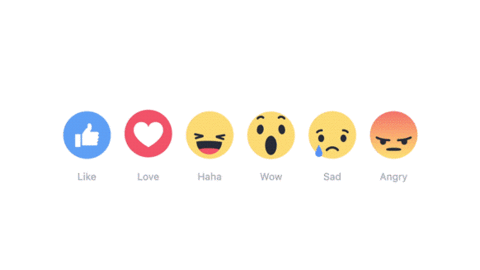Today, Facebook rolled out Facebook Reactions all over the world to everyone. Facebook reactions have Like, Love, Haha, Wow, Sad or Angry features. Facebook was working on Facebook Reactions from a very long time since people asked Facebook CEO Mark Zuckerberg about the dislike button and he told us that Facebook is working on empathy buttons which turned out Facebook Reactions but yes, in this reaction features there is no Dislike button for what many users were waiting for.
Facebook Reactions include only Like, Love, Haha, Wow, Sad & Angry buttons which are very easy to use on desktop, mobile and app. Facebook was testing Facebook Reactions with some of the selected users to experience and give them feedback on the same and after the successful testing, finally they roll out Facebook Reaction Globally to everyone.
How to use Facebook Reactions:-
In the Desktop Just hover your mouse pointer to Like button and you will get options to select various reaction on which you want to use to react on that particular posts. If you are using an app on mobile or Smartphone then just tap on Like button slide your finger and select the reaction you want to use. That’s it you’re done!
Why Facebook doesn’t have Dislike button?
Facebook will never come up with dislike button. As Mark Zuckerberg already said that many people want to react on several sad posts to show sympathy and dislike that particular posts rather than Liking it. So Facebook came up with an idea of reaction to of sad to react on the post. In our Opinion, Engineers Corner believes that Facebook will never roll out Dislike button because rolling out dislike button will make more negativity among the people and community and making them leave Facebook, which obviously Facebook don’t want there let the user go.
Here is how the Facebook Reactions look like:-
In their official blog Facebook Newsroom, they have also announced that the Facebook Reaction will also be applied to the Facebook Business Pages and also on all the ads on Facebook.
If you have received the update and using Facebook Reaction. Please Comment below with your experience How you feel about the all new Facebook Reaction