Central Board of Secondary Education (CBSE) started a new initiative for CBSE students to get your CBSE Class 10th & class 12th Digital Marksheet Online from the year 2016, your digital mark sheet will also be available in DigiLocker. Your DigiLocker username and password will be sent via SMS on your mobile number registered with CBSE. You can access your mark sheet as soon as you receive your username and password. DigiLocker (https://digilocker.gov.in) is a Government of India initiative under Digital India. students can also check their result 2016 on DigiResults Android App.
CBSE is issuing Class-X and Class-XII Digital Mark Sheets to DigiLocker.
After viewing CBSE results instantly here, students can access their digital mark sheets by signing in to your DigiLocker accounts. DigiLocker account credentials will be sent to your mobile number registered with CBSE.
DigiLocker is Government of India’s secure cloud based platform for storage, sharing and verification of documents & certificates. DigiLocker is partnering with Central Board of Secondary Education (CBSE) to publish students’ digital results through DigiResults – a mobile and web based application.
How to Get Your CBSE Class 10th & Class 12th Digital Marksheet 2016 at www.digilocker.gov.in
- Visit http://results.digilocker.gov.in/
- Enter your Class 10th & Class 12th CBSE Roll Number
- Enter your Name
- Enter Captcha Code given as a text
- Click on “Get Result”
Check Result: CBSE Class 12th Result 2016
How DigiLocker Digital Marksheet Works:-
- Sign Up with Mobile
- Sync your Aadhaar
- Upload Documents
- eSign Documents
- Share Documents
if you have any query do lets us know in comments below.


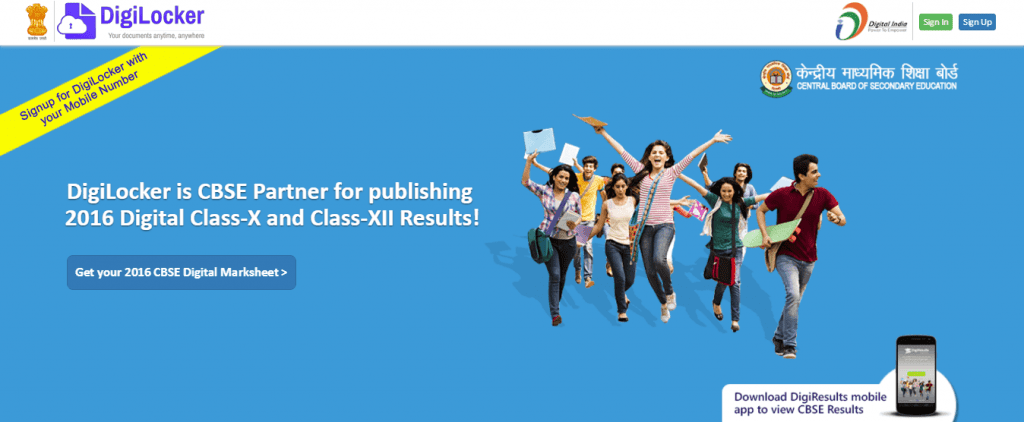

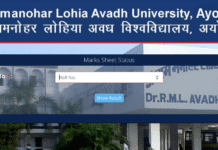
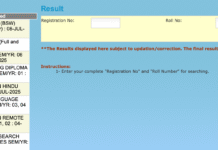
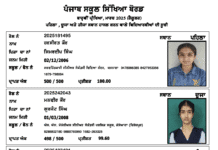
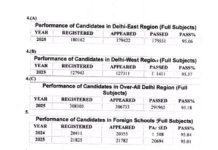

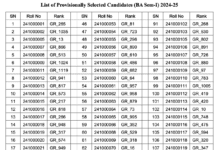


how to get results of 12th
How to check 10 results
Hi Saad Please Visit CBSE Class 10th Result 2017