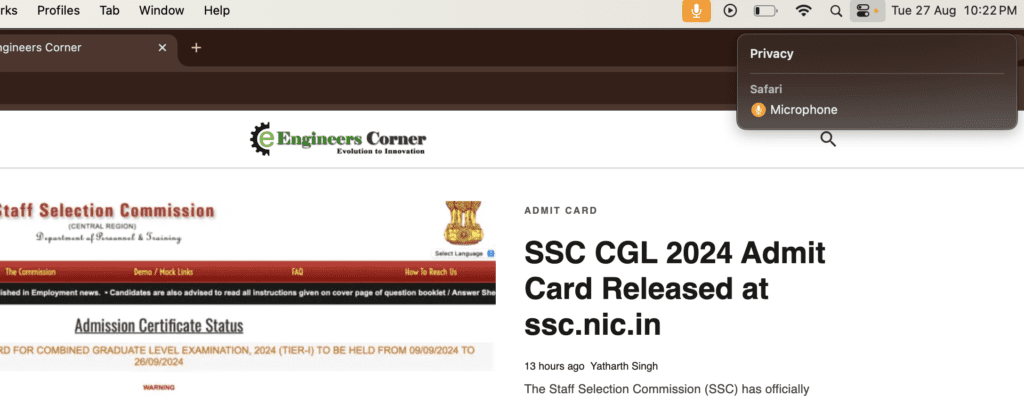If you’ve recently noticed a persistent microphone icon in Safari or the Control Panel on your iPhone, you’re not alone. This issue, often related to mic mode settings, can be frustrating, but there are a few steps you can take to resolve it. This article will guide you through the possible causes of the bug and provide solutions to fix it. Mostly we have seen this microphone mic ON issue in MacBooks. How to turn off microphone on Safari Mac, iPad, iPhone
Understanding the Mic Mode Bug
The microphone icon in Safari or the Control Panel usually indicates that an app is actively using your microphone. However, some users have reported that the icon remains visible even when no apps are actively using the microphone, indicating a possible bug in the mic mode settings.
Solution: Trick and Steps to Fix the Microphone issue in Mac
This is a 100% Working Trick for any Mac and safari microphone issue
Steps to Fix the Microphone Icon Issue in Safari
- Open Safari Preferences
- Launch Safari and click on Safari in the top menu bar.
- Select Preferences from the dropdown menu.
- Manage Microphone Settings
- In the Preferences window, click on the Websites tab.
- On the left-hand side, select Microphone.
- Review the list of websites with microphone access and remove any that you don’t want to have access by selecting them and clicking Remove.
- Set Default Microphone Permissions
- At the bottom of the “Microphone” settings, locate the When visiting other websites option.
- Set this option to Deny to prevent new websites from accessing your microphone by default.
- Clear Website Data
- Go to the Privacy tab in the Preferences window.
- Click on Manage Website Data, then click Remove All to clear stored data from websites.
- Restart Your Computer
- After making these changes, restart your computer to apply the settings.
- Test
- Once your computer has restarted, open Safari again to check if the microphone icon issue has been resolved.
We have also seen a pattern from few users that this particular error goes away after few hours on its own and gets resolved and restart also help in that case for few users.
The microphone icon issue in Safari and the Apple MacBook Control Panel is likely due to a bug in mic mode settings or background app activity. By following the steps outlined in this article, you should be able to resolve the issue and prevent it from happening again. If the problem persists, don’t hesitate to reach out to Apple Support for further help.