Synology the Data Storage and management company launched its DS920+ Scalable NAS. Synology is known as the leader in Network-attached storage devices and cloud computing technology. Synology sent us their all-new DS920+ NAS for a review which is launched in India and across the world. The DS920+ NAS is an upgraded device from Synology.
The Synology DiskStation DS920+ 4 bay NAS is an upgraded version with more features and upgrades in the hardware then, it’s previous NAS models. The Small-medium business, home office, Bloggers, Youtubers are facing many challenges regarding their data management, storage, web server, active back up solution which DS920+ promise to deliver, Let’s see how much power it is and whether it can tackle those challenges or not.
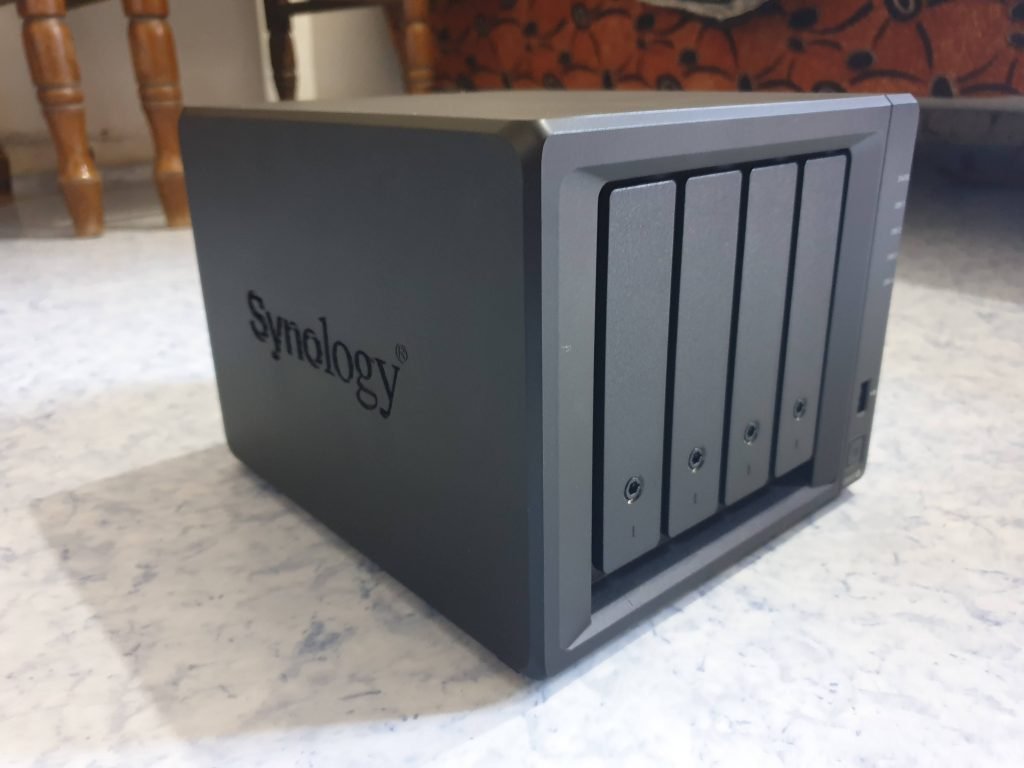
The Synology DS920+ scalable NAS with SSD cache acceleration capability with 2 x built-in M.2 2280 NVMe SSD to boost system I/O and application performance and accelerate your application on the go.
As I already said in our previous articles the Synology understands the demand of the users and take feedback from them and that’s why they have made their product a top-notch device. Not, just the hardware, software device but also the taking are of environment. their packaging material is yet again very impressive, from cardboard material to the DiskStation hardware body it is of very good quality and electronics components are completely intact and placed correctly and weighs only 2.2 kg.
Here the accessories which are included with the Synology DS920+ NAS
- 1x DS920+ main unit
- Quick Installation Guide
- AC Power Cord
- AC Power Brick (100W)
- 2x RJ-45 LAN Cables
- 1x Package Flat Head Screws
- 2x 2.5″ HDD’s Tray Lock Keys

Synology DS920+ Unboxing Video –
DS920+ Hardware and Performance-
The DS920+ is very powerful when it comes to hardware-wise, it has excellent top-notch build quality, design and performance. If we see the physical body of the NAS Device, It is beautifully designed keeping tech aspects in mind, The front panel has the four drive tray bays for putting your hard drives. The Status indicator, Drive status indicator, Drive tray lock, USB 3.0 port, Power button and indicator. The power button and indicator which denotes the DS920+ NAS status when it is powered on.
On the backside of the Synology DS920+ NAS, we get 2 Fans to vent out the hot air and keep your NAS running for a long time by keeping it cool, 1 USB 3.0 port at the back so in total, you get 2 USB 3.0 ports for quick and fast data transfer and access your file on the go throughput of over 225 MB/s, you also get reset button, eSATA port, 2 LAN inputs 1GbE RJ-45 port, Kensington Security Slot, Power port can be seen at the back panel of the NAS.
The DS920+ sports a 4-core 2.0 GHz Intel Celeron J4125 quad-core, burst up to 2.7 GHz CPU and GPU of Intel UHD Graphics 600, 250–750 MHz up to 8 GB, It also has 2 x built-in M.2 2280 NVMe SSD slots which permit cache acceleration without occupying storage drive bays and allows you to boost system I/O and application performance which is one of the USP of this powerful device. it has a great capability to expand up to 9 drives with a DX517 expansion unit. The DS920+ has a memory of 4GB DDR4 memory, expandable up to 8 GB which is enough to handle the tasks like media streaming, data movement, file-sharing or a web server.
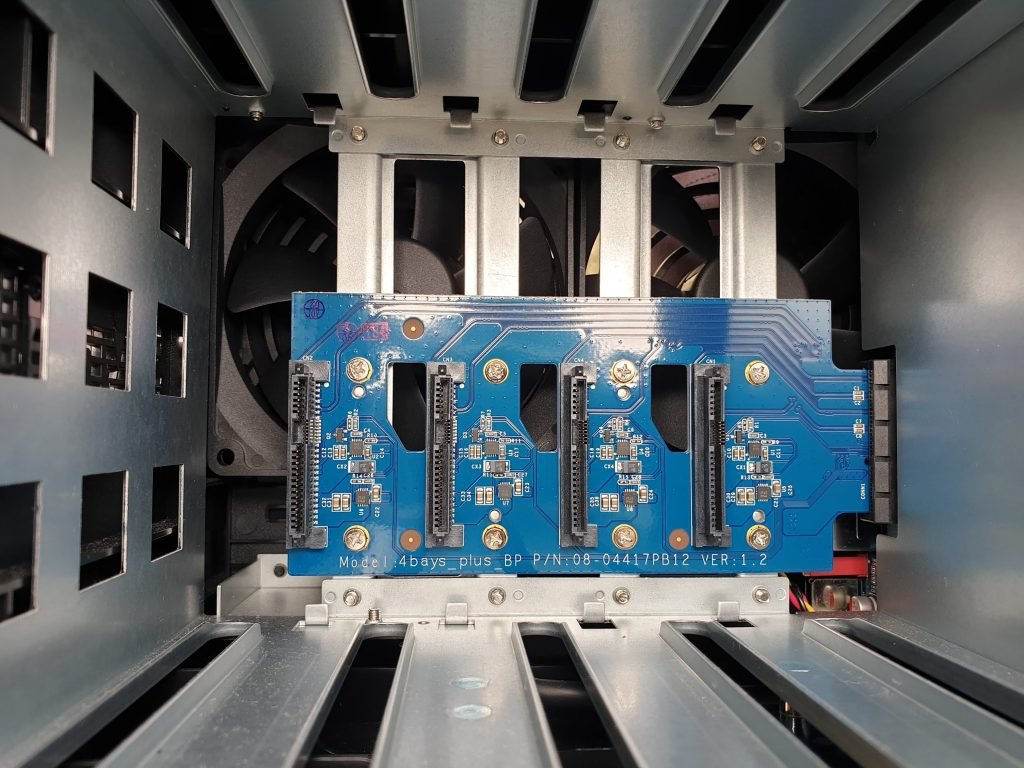
It has a total of 4 storage bays to insert your hard drives. Synology was very kind to send us the Seagate hard drives for initial testing, We used 4TB Seagate hard drives in both the storage bay racks for our testing. The DS920+ is compatible with 3.5″ SATA HDD, 2.5″ SATA HDD up to 64 TB and 2.5″ SATA SSD, also M.2 2280 NVMe SSD apart from this you can even use USB hard drives and eSATA external storage type.
While using the DS920+ NAS device it worked really well, The data copying was more than 150 MB/s and we got a good performance in photo sharing, indexing, faster web server response, However, while running the compute services like a virtual machine and running application on top of it was not as much as fast performance as our expectation but did a decent job.
Synology recommends to use only 4 virtual machine instances but we created few VM instances and while using this machine the performance was good and did not have any heating issues in the cabinet and all thanks to its two System Fans of dimension 92 mm x 92 mm x 2 pcs with Fan Speed Mode, Full-Speed Mode, Cool Mode and Quiet Mode features which cools down the machine. The CPU usage was not going too high even while doing aggressive usage. The disk usage and RAID selection were very impressive. Data Security is also one of the biggest concern for anyone be it business or home users and DS920+ provides all the security aspects of your data.

Synology DS920+ Software –
The DS920+ Software is like a cherry on the cake it perfectly optimized with the hardware. The Synology DSM OS is very powerful, simple, clean, easy to navigate and user friendly software. The Software of the DS920+ it same as our previous DS218+ review because this also works on the same Synology own platform DiskStation management software, It is a web-based portal which is the centre of all your data and management tools that this NAS provides.
There are many features that Synology DS920+ provides us
- File Sharing – It is a versatile file manager in which you can share files on your Synology NAS to anyone and from anywhere and customize access permissions.
- Hyper Back Up – It helps you back up data and LUNs, and retains multiple data backup versions to keep important information handy and easy to track. It also makes restoring data more easy.
- Synology Video Station – The Video Station helps you manage all the movies, TV shows, and home videos on your Synology NAS. it can stream videos to various devices computers, smartphones, media players, and TVs
- Synology has multiple add-on packages application for multimedia, backup, productivity, security , development and management tools to enhance your experience on DSM.
- Synology also has android and iOS mobile apps so that you an use your application on the go on your smartphone over the network.
So, Once you have connected your NAS to your local Wifi network through a LAN cable
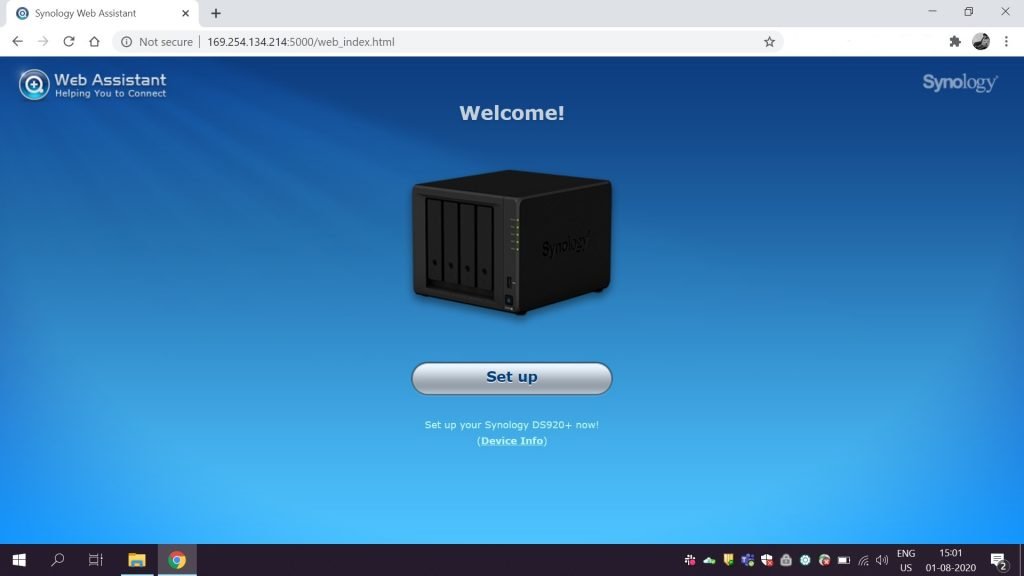
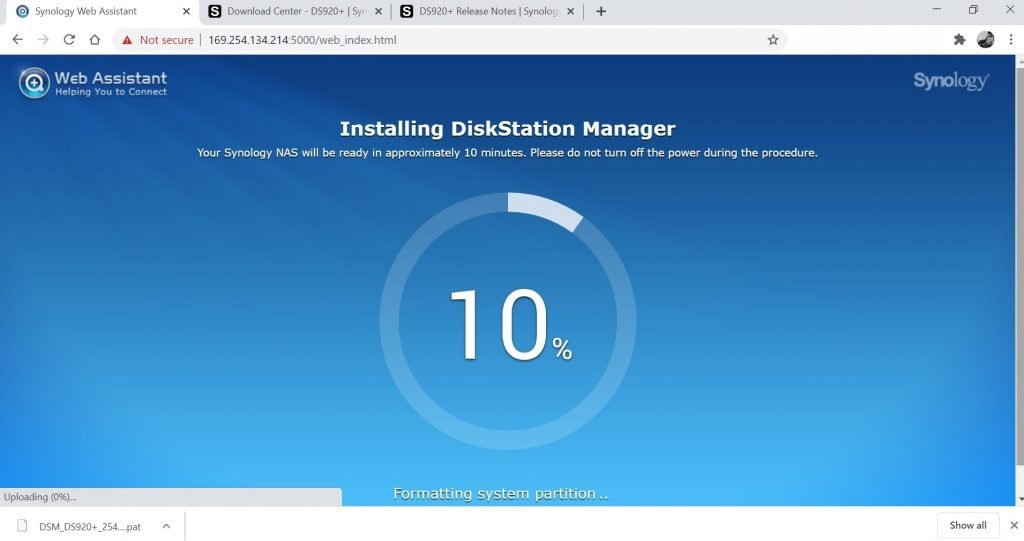
Synology DS920+ User Interface/User Experience –
DiskStation Manager (DSM) is an intuitive web-based operating system for the Synology DS218+ NAS which is designed to help you manage your digital assets across home and office. The DSM UI is a very user-friendly we based portal DSM provides fast and secure ways to share your critical digital data.
While using the DSM web-based software we found it very easy to use and user-friendly interface. It also has Package centre where you will find all the required application for Synology NAS, not only this you will get all those necessary important applications in the package centre according to your need, this also includes application from third party vendors. It is like an apps store for anything and anyone as per your requirement.
Synology NAS is a very powerful device in terms of hardware as well as Software. Synology NAS also works as a server to host your client websites for CMS like WordPress and Joomla integrations and launch your virtual machine instances and uses docker integration as well.
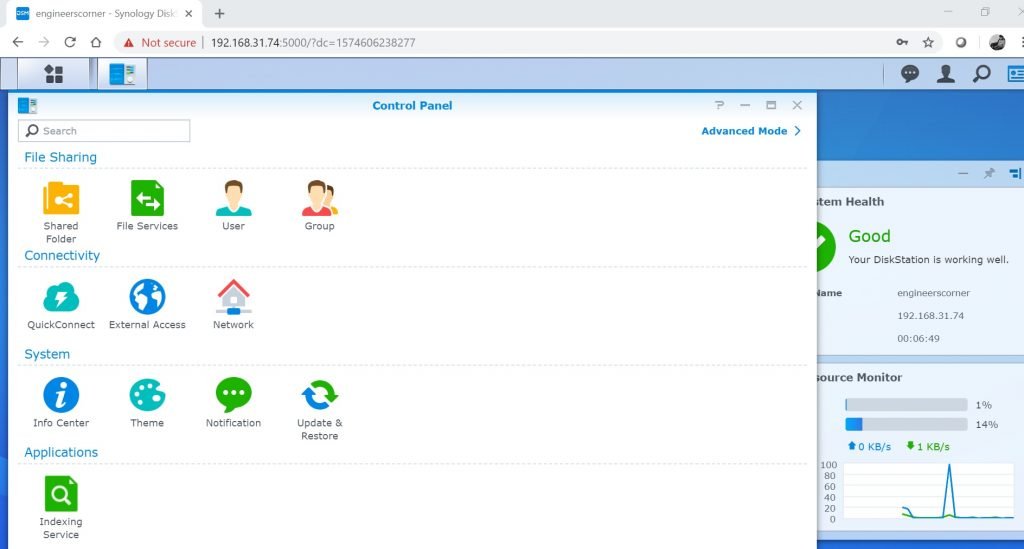
Some of other interesting features of Synology DS920+ NAS-
- Synology Drive – It is the same as any other cloud storage providers like Google Drive, Dropbox, overdrive etc. to sync your files, Synology Drive is a tool which will provide you with your own cloud host with 100% data ownership at no extra cost or subscription fee plan.
- Virtual Machine Manager – This enables you to test new software in sandboxes, isolate your customers’ machines, and increase the flexibility of your server. You can easily run Windows, Linux, and Virtual DSM on your Synology NAS by easily. It has Snapshot, multi-tenant, migration and docker services.
- Synology Moments – This is one of best feature if you love taking photos on your phone or any camera, Moments is an awesome application which can organize and edit your pictures intelligently.
- Synology MailPlus – This feature will help you to create a secure mail server on your NAS to boost up your productivity. It has all the inbuilt features like user policies, mail migration etc.
- Surveillance Station – Safeguard Your Physical Assets with 24/7 Surveillance, Feature-rich Surveillance Station with user-friendly management tools
- Antivirus – it has few antivirus application which you can install in your system and make it secure from viruses and threats.
Active Backup for Business –
Synology NAS, allows you to backs up unlimited Windows endpoints, VMware, Hyper-V virtual machines, file servers, user accounts on Office 365 and G Suite without additional software license cost. Fear license fees no more. Active Backup for Business (ABB) is a modern backup & instant recovery software.
Centralize PC backups – Active Backup for Business offers entire Windows PC protection from the administrative perspective.
Bare-metal backup & recovery – System-level backup ensures bare-metal recovery (BMR) of disk images, applications, settings, and data in the event of disasters
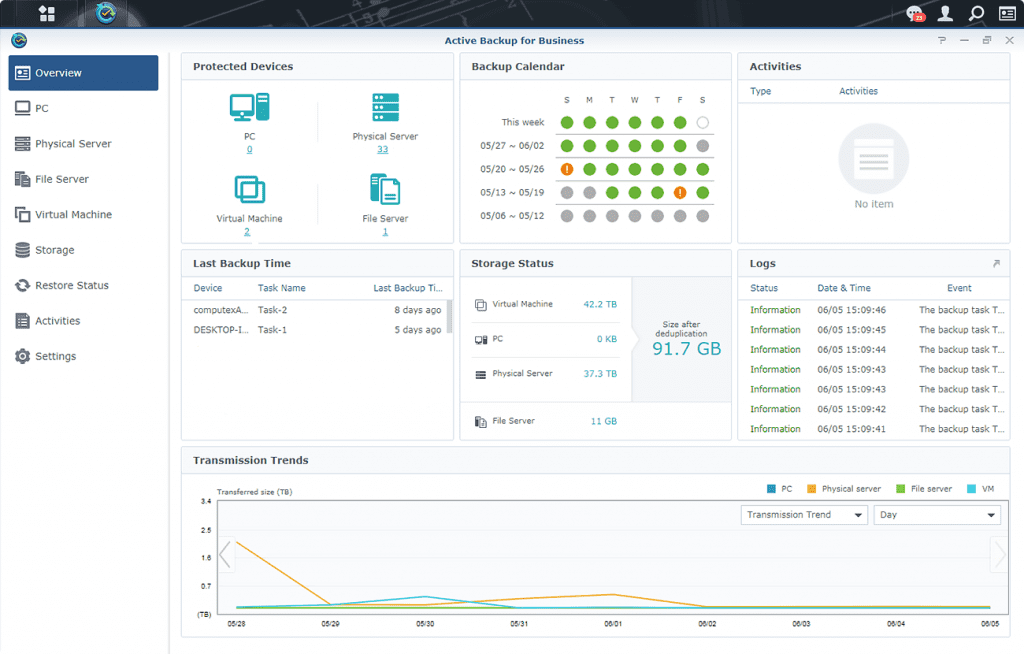
Verdict –
The DS920+ NAS is no doubt a great product with some great features and powerful optimized performance. It has some great file sharing, data back up technology and can handle VM’s, Web server and cloud computing technology seamlessly with up to 8GB RAM.
The DS920+ is a bit expensive then it’s predecessor also considering the Indian consumers and India market but that being said it also provides value for that money and also provides some great offers on Amazon and through its distributors. This NAS gives you the power to use all the IT infrastructure resources you need.
So, If you need a Powerful and scalable NAS and you are an IT Enthusiast, Home user, Prosumers, Content Creators like Youtuber, blogger or a small-medium business and looking for a NAS we would recommend this DS920+ NAS device for your daily usage and to manage your data, content streaming, 4K transcoding and SSD Cache functionality.
The Synology DiskStation DS920+ Network Attached Storage (NAS) is available on amazon at just MRP ₹ 50,499 in India. You can buy directly from this link – http://sy.to/synoamzstoreec









